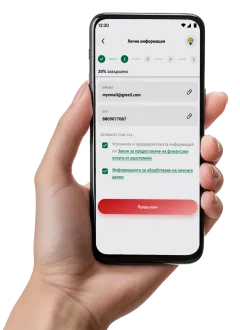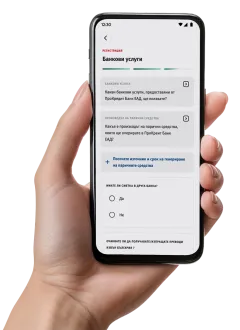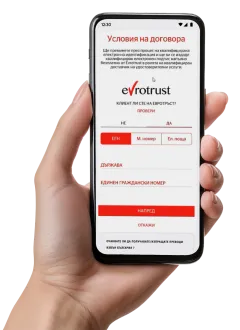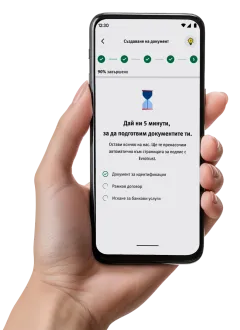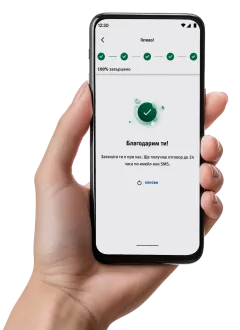Download the ProCredit Mobile app.
How to become a client entirely online
Steps to open a current account
Install ProCredit Mobile
via App Store or Google Play on your phone
Choose "Become our client"
Choose and account with debit card
Fill personal information
Set up a PIN code for login.
Share more about you,
your profession and finances
Already a client? Here’s how to download and activate ProCredit Mobile
Step 1
Install the ProCredit Mobile banking app from the App Store or Google Play on your phone.
Step 2
Log in to your ProB@nking internet banking from another device.
Step 3
Go to the "Profile" menu and select "Activate Mobile App".
Step 4
Open the downloaded mobile app on your phone and select "Existing Clients".
Step 5
Scan the QR code displayed in ProB@nking and set up a PIN code for login.
Step 6
Done! Now you have ProCredit Mobile.
Thanks to ProCredit Mobile, you can:
-
Open current accounts
-
Make instant transfers for free
-
Apply for credit and savings products
-
Request, activate, and block cards
-
Receive free notifications for card payments
-
Pay your utility bills with one click
-
Receive the latest offers for all our products
Coming very soon in ProCredit Mobile:
Blink P2P transfers via mobile number
Confirming transfers and online payments directly in the app
Switching from Internet Banking to ProCredit Mobile in seconds
Faster and easier transfers with just a few taps
And more surprises that will turn your everyday banking into a superpower.