Google Pay
Аdd your card to Google Wallet and pay with ease!
-
Google Pay allows you to pay conveniently and easily in physical and online stores using just your Android device.
-
Make payments quickly with just one tap.
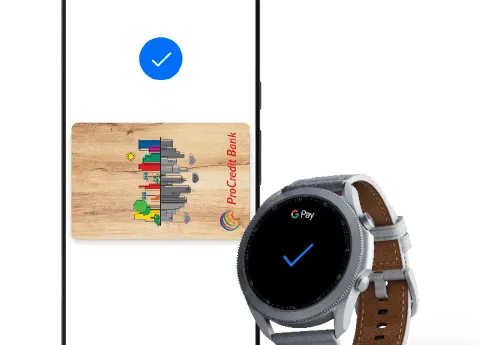
What is Google Pay?

Google Pay is a fast and simple payment method that allows you to pay at millions of places — on websites, in apps, and at numerous stores both domestically and abroad — using your digitized card in the Google Wallet app.
With Google Pay, you can pay in all online stores marked with this symbol: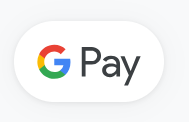 without entering your card details.
without entering your card details.
Every payment made with a digitized card offers the highest level of security, as it is confirmed using biometric data — fingerprint via Touch ID or facial recognition via Face ID.
How to add a card to Google Wallet?
Frequently asked questions
Yes, you can register your cards in Google Wallet on multiple devices simultaneously.
- Make sure that NFC is enabled on your phone;
- Confirm using your preferred authentication method;
- Hold your phone close to the terminal, with the screen facing you.
1. Open your Google Wallet.
2. Select a card and move it to the top.
