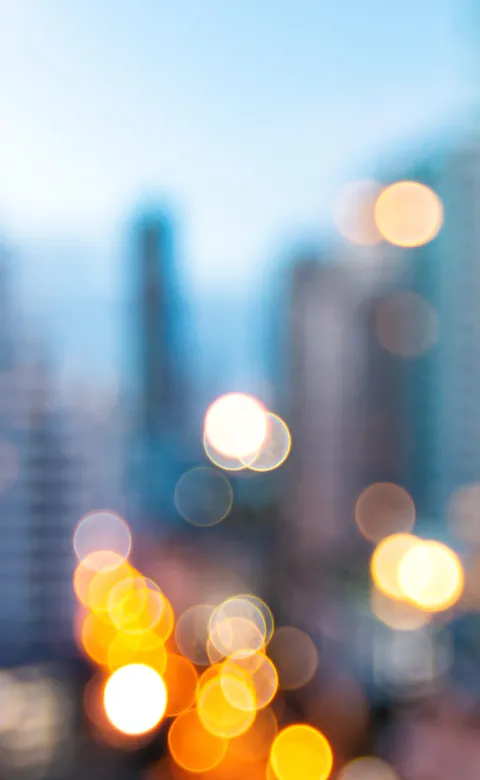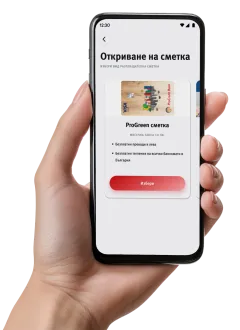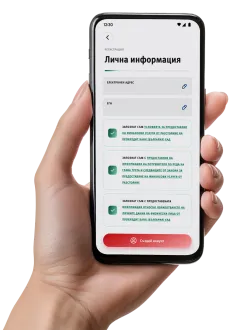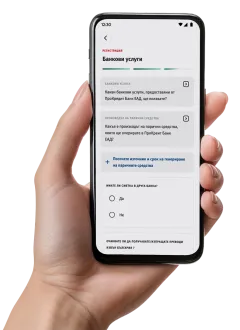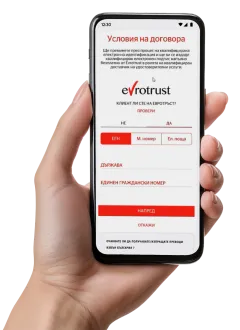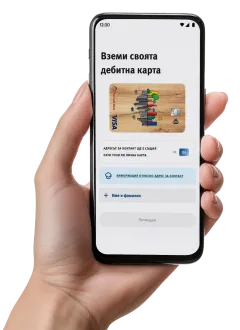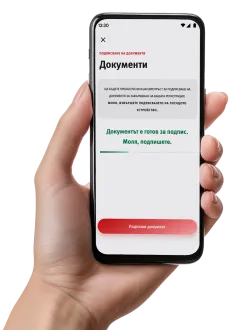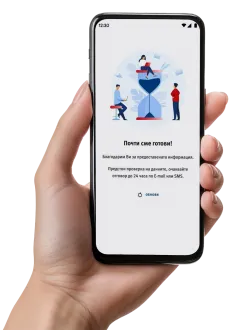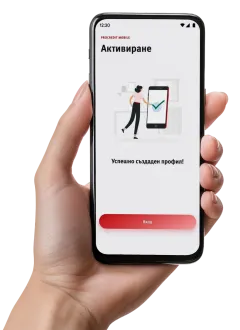Download the ProCredit Mobile app.
How to become a client entirely online
Steps to open a current account
Install our mobile app ProCredit Mobile
via App Store or Google Play on your phone
Choose the type of account you want to open.
Enter your personal information and create an account.
Confirm your email and phone number.
Set up a PIN code for login.
Provide additional information
about source of personal funds.
Verify your identity through Evrotrust.
Sign the documents via Evrotrust.
Your application is submitted and will be processed soon.
Already a client? Here’s how to download and activate ProCredit Mobile
Step 1
Install the ProCredit Mobile banking app from the App Store or Google Play on your phone.
Step 2
Log in to your ProB@nking internet banking from another device.
Step 3
Go to the "Profile" menu and select "Activate Mobile App".
Step 4
Open the downloaded mobile app on your phone and select "Existing Clients".
Step 5
Scan the QR code displayed in ProB@nking and set up a PIN code for login.
Step 6
Done! Now you have ProCredit Mobile.
Thanks to ProCredit Mobile, you can:
-
Open current accounts
-
Make instant transfers for free
-
Apply for credit and savings products
-
Request, activate, and block cards
-
Pay your utility bills with one click
-
Receive the latest offers for all our products